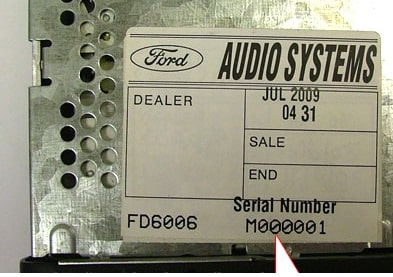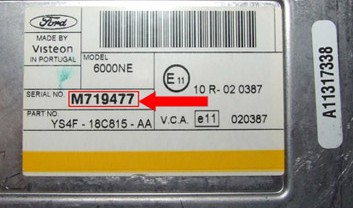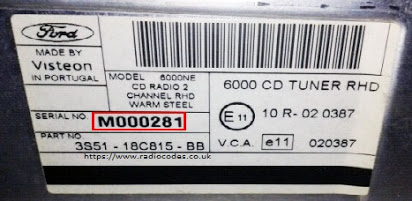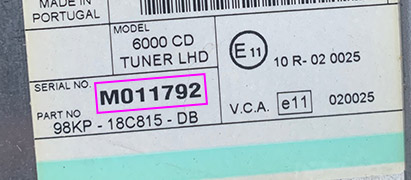Ford Radio Code M Serial Calculator & Generator
Generate the activation code for Ford car radio M Serial using our calculator. Find the serial number (pre code) of your radio, enter it in the calculator & unlock your car radio.
Ford M Serial car radio code calculator
Our online calculator let you unlock all Ford M Serial car radio brands in one click.
Why is my Ford radio locked down?
Following a breakdown or a disconnection of the car battery, the Ford radio will ask for a security code to become operational.
However, if you can't find the code for your radio, do not panic. This guide will help you calculate the car radio code.
How to retrieve the pre code of your Ford M car radio?
First of all, you should find the so-called pre code of your car radio to unlock it using our calculator.
What is a pre code? It allows the identification of the car radio. You can find it on a radio placard, but you can also obtain it by selecting a specific radio keys sequence.
There are 6 buttons numbered from 1 to 6 on the Ford radio.
- Press buttons 1 & 6
The pre code will be shown on the screen of the radio.
If that doesn't work, try to press 2 and 6 keys.
You can read the pre code number from the metal plate attached to the back or even on one of your car radio sides.
Removing the radio from the dashboard is fairly easy using a set of Ford Radio Release Keys which you can buy from a local car accessories shop or a Halfords store.
- You will find four small holes on the front left and right of the radio, insert the radio release keys into the slots until they are in place (you should feel a click).
- Once the radio release keys are in pull the radio out.
- Please note that the radio will have the power adapter and antenna plugged in so you may have to unplug them to see the serial number.
- On most models of Ford CD players, the serial number beginning with M or V will be printed on a Ford label.
A few examples:
How to generate your radio code?
Car radio codes licenses are available in two types (you can exclude VAT for the company license). Payment is made through PayPal over a secure connection.
- Enter your pre code in the form below
- The pre code consists of six digits (ignore and DO NOT enter the leading M character)
- You will get your radio code right away after the payment

Personal License

Company License
As soon as the payment gets processed, you will receive your car radio code along with an email with details to login to the Customer Panel, where you can find your invoice.
How to pay with BitCoins (BTC)?
If you can't pay with PayPal or don't want to, you can purchase a car radio code using BitCoins.
| BitCoin Address | Currency converter |
|---|---|
| 1FmRGG1QvzyE5bKU7owScQQWzZHxi4uXbq | How much is 5 USD in BitCoins? |
| 1FmRGG1QvzyE5bKU7owScQQWzZHxi4uXbq | How much is 9 USD in BitCoins? |
After the payment, please send me an email with your transaction ID and your pre code, so I can send you back your car radio code.
How to enter Ford M Serial Radio Code?
You can only enter the radio code when you see four horizontal lines with one flashing on the display.
If you only see the word wait then, you will have to leave the radio switched on for up to 2 hours to allow the CD Player to reset.
- Switch on the radio
- You Should See _ _ _ _
- Press 1 repeatedly for the first digit of your radio code
- Press 2 repeatedly for the second digit of your radio code
- Press 3 repeatedly for the third digit of your radio code
- Press 4 repeatedly for the fourth digit of your radio code
Once your radio code is showing on the display, you will need to store it & unlock the radio, to do this press & hold the number 5 button until you hear a beep.
Ford 2050
- Switch Radio On - Display Shows CODE
- Press Preset 1 to Enter
- Press Tuning Up Button ➔ For Correct Digit
- Press Preset 1 to Enter
- Press Tuning Up Button ➔ For Correct Digit
- Press Preset 1 to Enter
- Press Tuning Up Button ➔ For Correct Digit
- Press Preset 1 to Enter
- Press Tuning Up Button ➔ For Correct Digit
If the correct code number is now shown Press Preset 1 to Enter
Ford 6500R
- Switch Radio On - Display Shows CODE with " - - - - " flashing
- Press preset 1 repeatedly for 1st Digit
- Press preset 2 repeatedly for 2nd Digit
- Press preset 3 repeatedly for 3rd Digit
- Press preset 4 repeatedly for 4th Digit
If the correct code number is now shown Press RH Tuning Button ➔ to Enter.
Ford 6000 CD - CD345 - MCA Premium

- Switch Radio On - Display Shows CODE - - - - 01
- Enter CODE in the order it is read
- For Example, to enter code
1234press preset 1 then 2 then 3 then 4
If the correct code number is now shown Press preset #i to Enter.
Ford Travelpilot EX NMD
- Switch ON the Ignition (No need to start car)
- Switch Radio On - Display Shows SAFE then CODE
- Rotate RH Tuning Knob to Select 1st Digit
- Press RH Tuning Knob to Enter
- Rotate RH Tuning Knob to Select 2nd Digit
- Press RH Tuning Knob to Enter
- Rotate RH Tuning Knob to Select 3rd Digit
- Press RH Tuning Knob to Enter
- Rotate RH Tuning Knob to Select 4th Digit
- Press RH Tuning Knob to Enter
- If the correct code number is now shown
- Rotate RH Tuning Knob to Select Return
- Press RH Tuning Knob to Enter
What are the supported vehicles?
- Ford Focus
- Ford Fiesta
- Ford Mondeo
- Ford Transit
- Ford Fusion
- Ford Escort
and others.
Got questions?
Our company specialize in car software reverse engineering, if you are interested in the car radio calculators, GPS calculators, seed/pin/key calculators or you would like us to develop a decoder for any other software please contact me. I'll be happy to answer all of your questions.